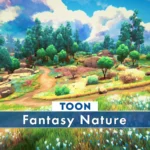The world of gaming has witnessed a tremendous evolution over the past few decades, and today, it’s not just a source of entertainment but also a powerful educational tool. For young audiences, in particular, games can serve as an engaging medium for learning, exploration, and skill development. Unity, one of the most popular game engines, offers an incredible platform for game developers to create immersive experiences tailored to younger players. In this comprehensive guide, we’ll delve into the art of crafting games with Unity that captivate and educate young audiences.
Understanding the Young Audience
Before diving into the intricacies of game development, it’s crucial to grasp the unique characteristics and preferences of young players. The term “young audience” encompasses a broad age range, from toddlers to teenagers. These players have distinct needs and interests, so it’s essential to cater to their specific requirements:
1. Age-Appropriate Content:
– Toddlers (Ages 2-5): Simple, colorful visuals, minimal text, and intuitive touch controls.
– Children (Ages 6-12): Engaging narratives, educational elements, and a mix of challenge and fun.
– Teenagers (Ages 13-18): Complex stories, strategic gameplay, and opportunities for self-expression.
2. Accessibility:
– Ensure that your game is easy to understand and play, with clear instructions.
– Implement adjustable difficulty levels to cater to a wide range of skill levels.
3. Safety and Privacy:
– Adhere to privacy regulations and ensure that your game doesn’t collect personal data without consent.
– Implement child-friendly safety features to protect young users from inappropriate content or interactions.
4. Engagement vs. Overstimulation:
– While engaging gameplay is essential, avoid overwhelming young players with excessive stimuli.
– Maintain a healthy balance between entertainment and education.
Game Design Principles for Young Audiences
With a solid understanding of your audience, it’s time to explore the fundamental game design principles that contribute to creating engaging games for young players:
1. Clear Objectives and Progression:
– Define clear objectives and goals to provide a sense of purpose.
– Reward players for their achievements to motivate progress.
2. Intuitive Controls:
– Implement straightforward and responsive controls suitable for the target age group.
– Consider touch, tilt, or simplified button inputs for mobile games.
3. Compelling Narratives:
– Create captivating storylines that resonate with young players.
– Use relatable characters and themes to enhance emotional engagement.
4. Visual Appeal:
– Design visually appealing graphics with vibrant colors and charming characters.
– Maintain a consistent art style throughout the game.
5. Educational Elements:
– Infuse educational content seamlessly into the gameplay.
– Balance learning objectives with entertainment value.
6. Interactive Learning:
– Encourage exploration and curiosity by allowing players to interact with the game world.
– Incorporate quizzes, puzzles, and challenges that promote critical thinking.
7. Feedback and Rewards:
– Provide immediate feedback for correct actions and progress.
– Reward players with visual and auditory cues to reinforce positive behavior.
8. Customization and Creativity:
– Allow players to personalize their experience by customizing characters or environments.
– Include creative modes where young players can express themselves.
9. Social Interaction:
– Implement safe, moderated social features for older children and teenagers.
– Encourage collaborative play and sharing of achievements.
Unity: Your Creative Playground
Unity offers a versatile and user-friendly platform for developing games that cater to young audiences. Here’s how you can leverage Unity’s features and tools to create engaging experiences:
1. Choose the Right Unity Version:
– Unity frequently releases updates and improvements. Ensure you’re using a version suitable for your project’s needs and platform compatibility.
2. Visual Scripting with Unity Playmaker:
– For developers less familiar with coding, Unity Playmaker provides a visual scripting solution that simplifies game logic creation.
3. User Interface (UI) Design:
– Create user-friendly interfaces with Unity’s UI tools. Design menus, buttons, and HUD elements that are intuitive and visually appealing.
4. 2D and 3D Graphics:
– Unity supports both 2D and 3D game development. Choose the style that best suits your game and audience.
5. Animation and Character Design:
– Animate characters and objects with Unity’s animation tools. Rig characters using Unity’s rigging system or import pre-made animations.
6. Physics and Interactivity:
– Implement realistic physics for objects in your game world. Unity’s physics engine simplifies the creation of interactive environments.
7. Audio Integration:
– Use Unity’s audio features to add immersive soundscapes and effects to your game.
– Ensure that audio elements are age-appropriate and enhance the gameplay experience.
8. Cross-Platform Development:
– Unity allows you to deploy your game on various platforms, including mobile, PC, consoles, and the web. Consider your target platforms when designing your game.
9. Asset Store Resources:
– Explore Unity’s Asset Store for a wide range of pre-built assets, including characters, environments, and scripts, which can significantly speed up development.
Educational Gameplay with Unity
Many games for young audiences incorporate educational elements, making learning enjoyable and engaging. Unity provides several tools and techniques to seamlessly integrate educational content into your games:
1. Quiz and Puzzle Mechanics:
– Create interactive quizzes or puzzles that challenge players’ knowledge while advancing the storyline.
– Unity’s scripting capabilities can help manage questions, answers, and scoring.
2. Interactive Simulations:
– Develop educational simulations that allow players to experiment and learn through hands-on experiences.
– Unity’s physics engine can facilitate realistic simulations.
3. Language Learning Games:
– Build games that aid language acquisition by incorporating vocabulary challenges and pronunciation exercises.
– Implement speech recognition using Unity’s audio capabilities for pronunciation assessment.
4. Math and Science Adventures:
– Design games that reinforce math and science concepts through gameplay.
– Unity’s scripting allows for the creation of interactive math puzzles and science experiments.
5. History and Geography Quests:
– Craft adventures that teach history and geography by exploring different time periods or locations.
– Utilize Unity’s map and navigation tools for geography-based games.
Game Monetization and Young Audiences
Monetizing games for young audiences requires careful consideration to ensure ethical practices and compliance with regulations. Here are some monetization strategies that align with the needs and sensitivities of young players:
1. **Adaptive Monetization:**
– Offer a mix of monetization options, such as one-time purchases, in-app purchases, and ads.
– Allow players and parents to choose the most suitable option for their preferences.
2. **Ad Guidelines:
– If incorporating ads, ensure they are age-appropriate and do not disrupt the
player’s experience. Avoid ads that promote products or content unsuitable for young audiences.
3. Parental Controls:
– Implement parental controls that allow parents to set spending limits or restrict certain features.
– Provide transparency about in-app purchases.
4. Educational Subscription Models:
– Consider subscription models that offer access to educational content or features for a fixed monthly fee.
– Ensure that subscriptions are reasonably priced and provide substantial value.
5. Incentivized Rewards:
– Use ads as an optional way for players to earn in-game rewards or currency.
– Ensure that rewarded ads are balanced and not exploitative.
6. Ethical Advertising:
– Partner with advertisers that uphold ethical practices and promote products or services suitable for children.
– Avoid aggressive or manipulative advertising techniques.
Testing and Iteration
Creating engaging games for young audiences often involves iterative development and testing to refine the gaming experience. Here’s how you can ensure your game resonates with your target audience:
1. User Testing:
– Conduct user testing sessions with your target age group to gather feedback on gameplay, difficulty, and engagement.
– Observe how players interact with your game and identify pain points.
2. Iterative Design:
– Based on user feedback, make iterative improvements to gameplay, graphics, and educational elements.
– Continuously refine your game to enhance its appeal.
3. Balancing Challenge:
– Adjust game difficulty based on player performance to maintain engagement without causing frustration.
– Gradually introduce new challenges to keep the gameplay fresh.
4. Accessibility Testing:
– Ensure your game is accessible to players with disabilities by conducting accessibility testing.
– Implement features like text-to-speech, color-blind mode, and adjustable font sizes.
5. Parental Feedback:
– Encourage parents to provide feedback on the game’s content and safety features.
– Address any concerns or suggestions to enhance the game’s appeal to both children and parents.

Promoting Your Game
Once you’ve developed an engaging game for young audiences, the next step is to ensure it reaches its intended players. Consider these strategies for promoting your game effectively:
1. App Store Optimization (ASO):
– Optimize your game’s title, description, and keywords to improve its visibility on app stores.
– Use eye-catching visuals and screenshots to entice potential players.
2. Educational Partnerships:
– Collaborate with educational institutions or organizations to promote your game as a learning tool.
– Highlight the educational benefits of your game in promotional materials.
3. Parental Communities:
– Engage with online communities and forums where parents discuss educational games.
– Share your game and gather feedback from parents who value educational content.
4. Social Media Marketing:
– Utilize social media platforms to showcase gameplay clips, updates, and educational content.
– Encourage sharing and word-of-mouth promotion.
5. Content Creators:
– Partner with family-friendly content creators on platforms like YouTube and Twitch to showcase your game.
– Consider providing early access to generate buzz.
6. Educational Events:
– Attend educational events and conferences to present your game to educators, parents, and potential partners.
– Participate in panels or workshops on educational gaming.
Ethical Considerations
While creating games for young audiences, it’s essential to prioritize ethics and responsible game development:
1. Data Privacy:
– Comply with data privacy regulations, such as COPPA (Children’s Online Privacy Protection Act), and obtain parental consent for data collection.
– Safeguard young players’ personal information.
2. In-Game Purchases:
– Clearly communicate the cost of in-app purchases and ensure they are easily distinguishable from gameplay elements.
– Implement safeguards against accidental or unauthorized purchases.
3. Advertising Ethics:
– Promote ethical advertising practices that do not exploit young players.
– Avoid deceptive or manipulative advertising techniques.
4. Age-Appropriate Content:
– Regularly review and update your game’s content to ensure it remains suitable for the intended age group.
– Provide age-appropriate warnings where necessary.
Examples of Engaging Educational Games
To inspire your game development journey, let’s explore a few successful educational games that have effectively engaged young audiences:
1. Minecraft: Education Edition:
– Minecraft’s Education Edition provides a creative and collaborative environment for learning.
– It offers various educational modules covering subjects like history, mathematics, and coding.
2. Osmo – Genius Starter Kit for iPad:
– Osmo’s Genius Starter Kit combines physical gameplay with interactive learning on an iPad.
– It includes games that promote problem-solving, math skills, and creativity.
3. **PBS Kids Games:
– The PBS Kids Games app features a wide range of educational games based on popular PBS Kids shows.
– It covers subjects like reading, math, science, and creativity.
4. Sesame Street Alphabet Kitchen:
– This mobile game teaches letters and basic vocabulary in a fun and interactive way.
– It leverages beloved Sesame Street characters to engage young learners.
The Power of Play and Learning
Creating engaging games for young audiences with the Unity game engine opens up exciting opportunities to inspire and educate the next generation. By understanding the unique needs of young players, implementing sound game design principles, and adhering to ethical development practices, you can craft games that leave a lasting positive impact on young minds. Ultimately, the combination of education and entertainment can empower children to learn, explore, and grow while having a fantastic time in the virtual worlds you create. So, dive into Unity, unleash your creativity, and embark on a journey to captivate and educate the young hearts and minds of tomorrow.