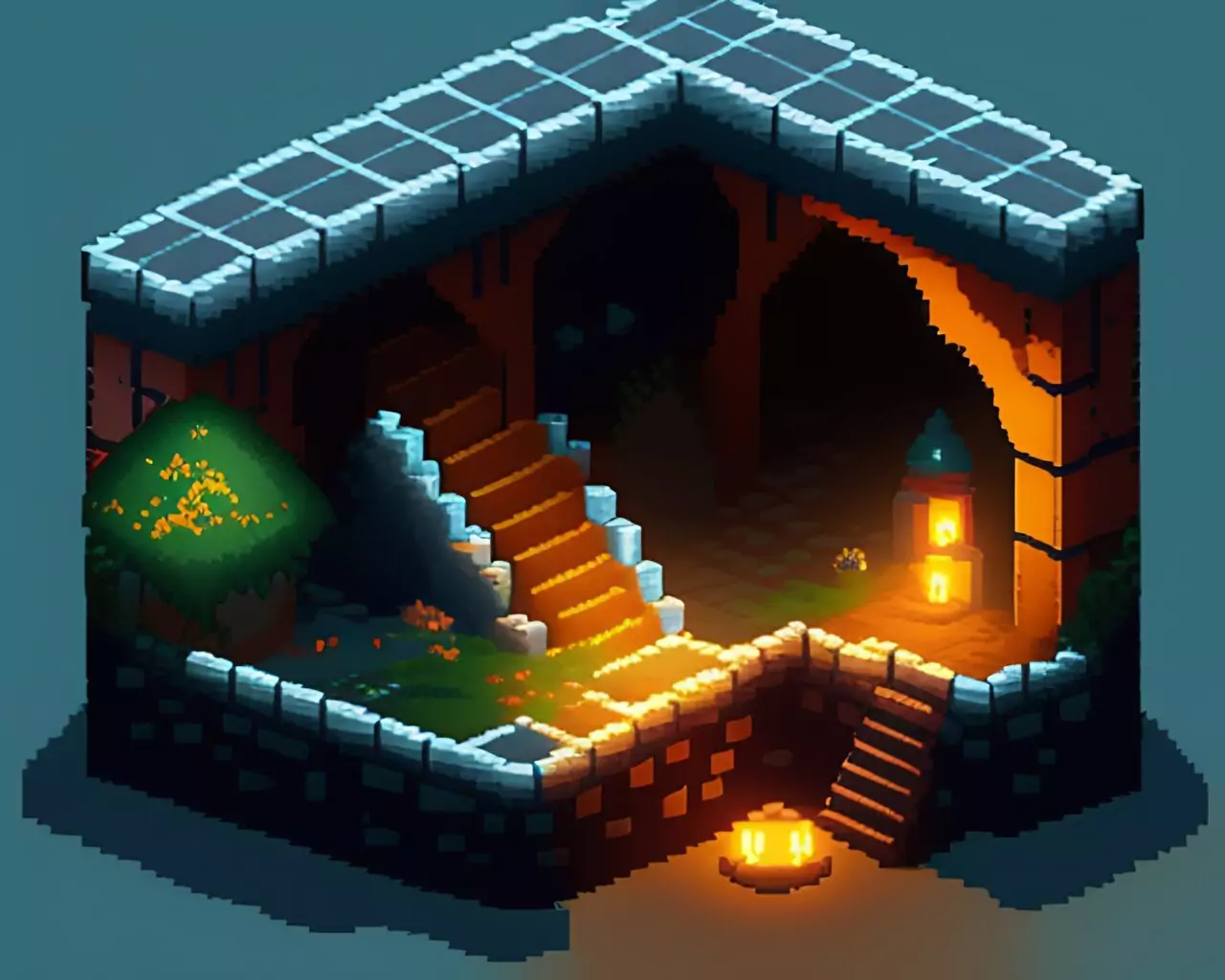Mastering Level Design: Tips for Your First Video Game Project Using the Unity Game Engine

Welcome, aspiring game designers, to the wonderful world of level design! Crafting immersive and captivating game environments is an art that can truly make or break a player’s experience.
If you are new to the whole game design world and looking for your first video game project, then you are going to want to start at the beginning. It doesn’t get more basic then level design. This is the pillar of all games, if you levels are of poor quality, then so will your game. Might be a bitter pill to swallow but it’s true.
If you are a developer with experience under your belt, you will be fully aware of this. This blog post has been created to guide new aspiring game designers to master the field of level design with the unity game engine.
Join me as we explore Ways to Design Levels with the Unity Game Engine and unlock the secrets to creating unforgettable gameplay adventures.
Weather you are making an FPS style game or even a RPG game you are going to need to know level design. So let us begin.
Before we begin don’t forget to Plan, Plan, Plan! 😅
Before diving headfirst into level design, take a moment to lay a solid foundation for your project. Planning is the key that unlocks a harmonious and well-balanced game world. Start by defining the core mechanics, theme, and narrative of your game. Consider the emotions you want to evoke in players and the overall experience you wish to create. This preliminary step will serve as your guiding light throughout the level design process.
So get a large piece of paper and start drawing out some ideas, you can also use software online to do level design if you find it easier.
Embrace the Power of Pre-production – Use Free Unity Game Asset Packages
In the world of game development, pre-production is often underestimated but holds immense power. Use this phase to experiment, prototype, and iterate on your level design ideas. Create quick sketches or paper prototypes to test out different layouts and mechanics. Unity’s built-in prototyping tools, such as the Tilemap system and Prefabs, can help you bring your ideas to life in a tangible way.
If you are struggling which one of our free unity assets you would like to download here are a few recommendations
Game engine: RPG Builder. You can use the default demo and get started editing your game.
Character pack: Any of the polygon packs you could try the Modular Hero pack as it allows for a wide range of character types to be selected. Suitable for a wide range of games.
Environment: Into a post apoclyptic world? why not try out this free unity asset
Enemies: We have the Monsters Ultimate pack
Just remember we are setting up the basis of our level. You will need to add bone structures and much more to your 3d models later down the line. Oh and don’t forget sound/music packs! Please note the above are just a few examples of the assets found on our site. We have plenty more avialable.
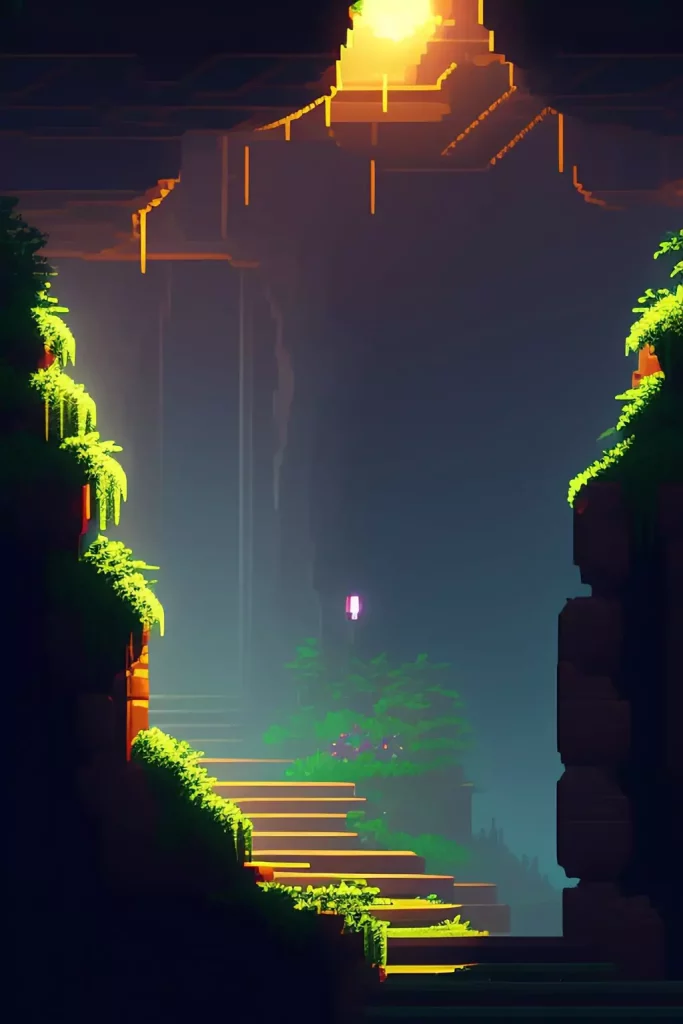
Build an Engaging Progression for the User or Else they might get bored
Level design is about more than just placing obstacles and enemies; it’s about creating a journey for the player. A well-designed progression curve can keep players hooked from start to finish. Start with a gentle learning curve, introducing mechanics and challenges gradually, allowing players to build their skills and confidence. As the game progresses, ramp up the difficulty to keep players engaged and eager to conquer new obstacles.
Make It Feel Alive: Make Your Environment Aesthetically pleasing or not depending on the style

An immersive game environment breathes life into your level design. Pay attention to the small details that make a big difference. Use Unity’s extensive asset store to find high-quality assets that enhance your game’s visual appeal. Implement lighting techniques, particle effects, and audio cues to create an atmosphere that captivates players and draws them into your world.
Explore Unity’s Tools to Aid Your Design
Unity offers a plethora of tools to streamline your level design process. Take advantage of Unity’s Tilemap system to easily create tile-based environments and efficiently design your game levels. The Unity Asset Store is a treasure trove of pre-built assets, scripts, and plugins that can save you valuable time and effort. Remember, working smart is just as important as working hard!
Remember to take your levels for a test drive
Playtesting is the secret sauce that transforms good levels into great ones. It’s crucial to put your game in the hands of players to gather feedback and identify areas for improvement. Encourage testers to provide honest opinions and observe their gameplay experiences. Are there any sections that feel frustrating or repetitive? Are players getting stuck? Use this feedback to refine and iterate on your level design until it reaches its full potential.

Encourage Exploration and Rewards
A game world that rewards curiosity and exploration keeps players engaged and invested in the experience. Scatter hidden areas, collectibles, and secrets throughout your levels to entice players to venture off the beaten path. Unity’s NavMesh system and pathfinding tools can help you create dynamic enemy behaviours and patrol routes, adding an element of surprise to your levels.
Why not look up a quest like system for your game? this encourages players to follow a direction.
Balancing Act: Challenge vs. Enjoyment
Balancing the difficulty of your levels is a delicate dance. Ensure that your levels offer an appropriate challenge while remaining enjoyable for players of varying skill levels. Avoid frustrating your players with overly difficult sections, but also avoid making things too easy, as it can lead to boredom. Strive for a sweet spot where players feel a sense of accomplishment when overcoming obstacles, encouraging them to keep pushing forward.
Create Memorable Moments
Great level design is all about creating memorable moments that stick with players long after they’ve finished playing. Craft unique set-piece moments or dramatic encounters that leave a lasting impact. Incorporate thrilling boss battles, breath-taking vistas, or unexpected twists that surprise and delight players. These standout moments add depth and excitement to your levels, making the overall experience more immersive and memorable.
Iteration: The Designer’s Best Friend
Level design is an iterative process. Don’t be afraid to go back to the drawing board and rework sections that aren’t living up to your vision. Stay open to feedback and be willing to make changes that enhance the gameplay experience. This iterative approach will lead to significant improvements and ensure that your levels evolve into their best versions.
But please for the love of everything that is holy in the game design world. Do not become obsessed, a perfectionist can be a game designers nightmare. So if your game looks awesome, it’s ready. In todays world you always have the benefit of pushing updates later down the line anyways.
Embrace Constraints and Find Solutions
While Unity provides immense flexibility, embracing constraints can actually fuel creativity. Limitations in resources, time, or technical capabilities can lead to innovative solutions and unique level design choices. Embrace the constraints of your project and use them as opportunities to think outside the box, finding creative ways to achieve your desired results.
There are so many options when using the Unity game engine, we always recommend users to try out pre built game engines that you use with unity. You can then have some kind of understanding as to what these games can do. Why not check out the Corgi engine and you might understand what we mean.

Collaborate and Seek Inspiration
Level design is a collaborative process, and seeking inspiration from others can significantly enhance your own work. Engage with fellow game developers, participate in forums, and attend game jams or conferences. Engaging in these communities can spark fresh ideas and expose you to different perspectives, ultimately improving your level design skills.
Make sure you ask gaming communities online for help and advice.
Final Notes
Congratulations! You’ve now journeyed through a treasure trove of level design tips for your first video game project using the Unity game engine. From careful planning and engaging progressions to immersive environments and memorable moments, you now have a solid foundation to craft captivating levels that will resonate with players.
Remember, level design is an ever-evolving field, and continuous learning and practice are key to mastering it. Embrace the tools and resources available, playtest rigorously, and iterate on your designs. The more you immerse yourself in the world of level design, the better you will become.
So, go forth, armed with the knowledge and inspiration to bring your game worlds to life. Embrace the Ways to Design Levels with the Unity Game Engine, and let your creativity soar. Happy designing, and may your levels be filled with endless fun and excitement!
From The Get Free Unity Assets Team
Here at Get Free Unity Assets we aim to help games designers obtain the game assets they require to create their very own game. We do know creating games can be quite expensive, especially with all the unity packages available for download.
So we created this website to provide unity assets for free to our users. That’s right they are yours to download and use on your game projects. Please note though as part of our terms of service you can only use the assets found on this website for non-commercial purposes. If you wish to use them commercially you will need to source a full licence from the creator.
As for learning how to create your own games our free unity assets are perfect for beginners and advanced users alike so feel free to download them and use the