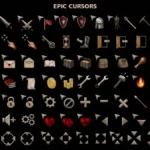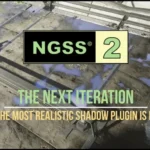Use Create Progress Bar for your next Unity Project
Easily Create Progress Bars for your games

If you are new to making games then you might not be aware of the one thing all games have. No, it’s not the 3D models, graphics or text it is the Progress bar. This little handy display bar helps your game work correctly.
Games designers use progress bard to allow assets in a game to load fully before they serve the playable version of the game to it’s user. This makes them quite important in all games.
“Loading”, progress bars are key when it comes to any game. Without them your user will not when their game will be ready. Imagine starting at a blank screen waiting for something to happen, only to close it and give up thinking the game is broken. We are sure you have been there, because we have! We recommend you twin this with the ORK 3 Framework if you are creating RPG style games.
It is quite important to give your user some notification as to weather they are going to have to sit and wait or if their game is going to load up. Progress bars are commonly seen on loading screens, but you can also find them in cut scenes, intros and the start of new levels. Some cinematics use them in the background.
Progress bars are not all the same and some games companies have flashing icons where as others have numbers shown. Well this create progress bars asset back gives you multiple types of progress bars that all show the percentage of the load time. Making them great for a wide range of games. We tend to use progress bars on large format games like RPGs.
Multiple Progress Bars Styles

So you might be asking yourself what is included in the Create Progress Bar Asset pack. Well this asset pack includes 5 types of bars for you to choose from:
- Hyper Casual Game Bar
- Glossy Game Bar
- Normal Game Bar
- Neon Game Bar
- Modern Game Bar
This gives, you the creator a bit more of a scope when it comes to creating “loading” bars for your next unity game. They come in different styles and colours. You can also edit the stock files to change the colours to something that might be more appropriate for your game.
To be fair this asset pack contains very basic assets for your game. Making them perfect placeholders. They are great to have while testing too, so you can be aware of what is really slowing down your game and when it is happening.
Simple and Easy to Understand Code
You may or may not know that unity uses the programming language C#. The progress bar found within this asset pack are written in C# with visuals put over the top.
This pack contains the complete code for these bars. It is a short piece of code that is pretty simple to understand, these makes these perfect for beginners and people new to coding in C#.
If you are struggling to get to grips with the creation of these Game progress bars, you can check the documentation provided.. It does offer some tips on how to get your very own progress bars working on your game.
Please note there is a Complete manual included to give you a step by step installation guide of the “Create Progress Bars” asset pack. You can use this asset pack in any of the game engines like RPG Builder and The Corgi Engine.
Please note we operate on a non commercial use only for our free unity assets. These terms will be accepted on download of the above asset. Please bare this in mind when creating your projects.
We do hope you enjoy Create Progress Bars and as always don’t forget to show us your completed projects!
Like our content? Why not try something new and check out our character packs
From The Get Free Unity Assets Team
Here at Get Free Unity Assets we aim to help games designers obtain the game assets they require to create their very own game. We do know creating games can be quite expensive, especially with all the unity packages available for download.
So we created this website to provide unity assets for free to our users. That’s right they are yours to download and use on your game projects. Please note though as part of our terms of service you can only use the assets found on this website for non-commercial purposes. If you wish to use them commercially you will need to source a full licence from the creator.
As for learning how to create your own games our free unity assets are perfect for beginners and advanced users alike so feel free to download them and use them. Please do remember to share with us your finished work, we love seeing new game content ideas.